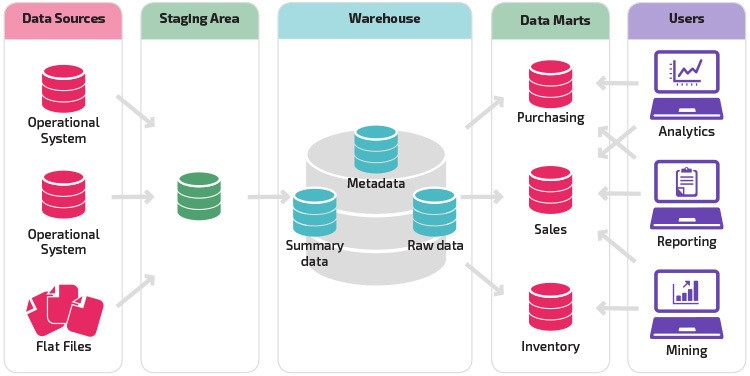
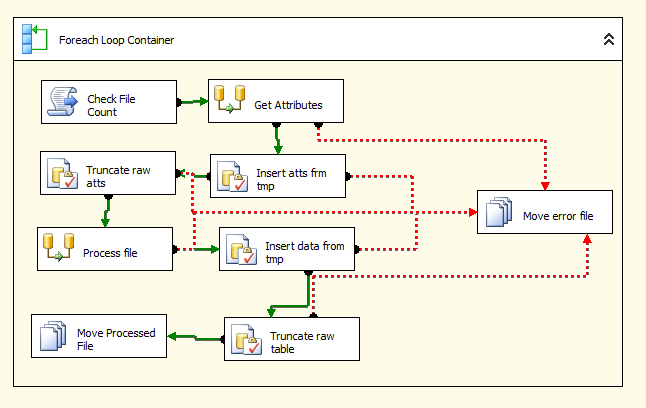
STAGE 1
'DESIGNING THE BI ARCHITECTURE'
- Explore the data existing in your IT systems
- Make a list of the indicators and dashboards
- Sketch the main dashboards and IT structure
- Prepare the plan for the BI implementation system project and the cost estimate.
Read more about the Power BI advantages: WHY DOES MY COMPANY NEED BUSINESS INTELLIGENCE?
Find out more on real cases of BI system implementation in different industries on our BLOG
Time frame: 4 weeks
STAGE 2
'IMPORTING THE DATA FROM IT SYSTEMS'
- Set up your systems
- Create the storage structure in BI
- Develop the modules for data import to BI for your data sources
- Import data from different sources
- Formalize the existing accounting policy in the form of algorithms
- Set up automatic data updates
- Configure a productive server for the analytics system
- Prepare reconciliation dashboards
- Perform data reconciliation together with your staff
- Make the necessary adjustments of the data synchronization modules.
Time frame: 1-2 month
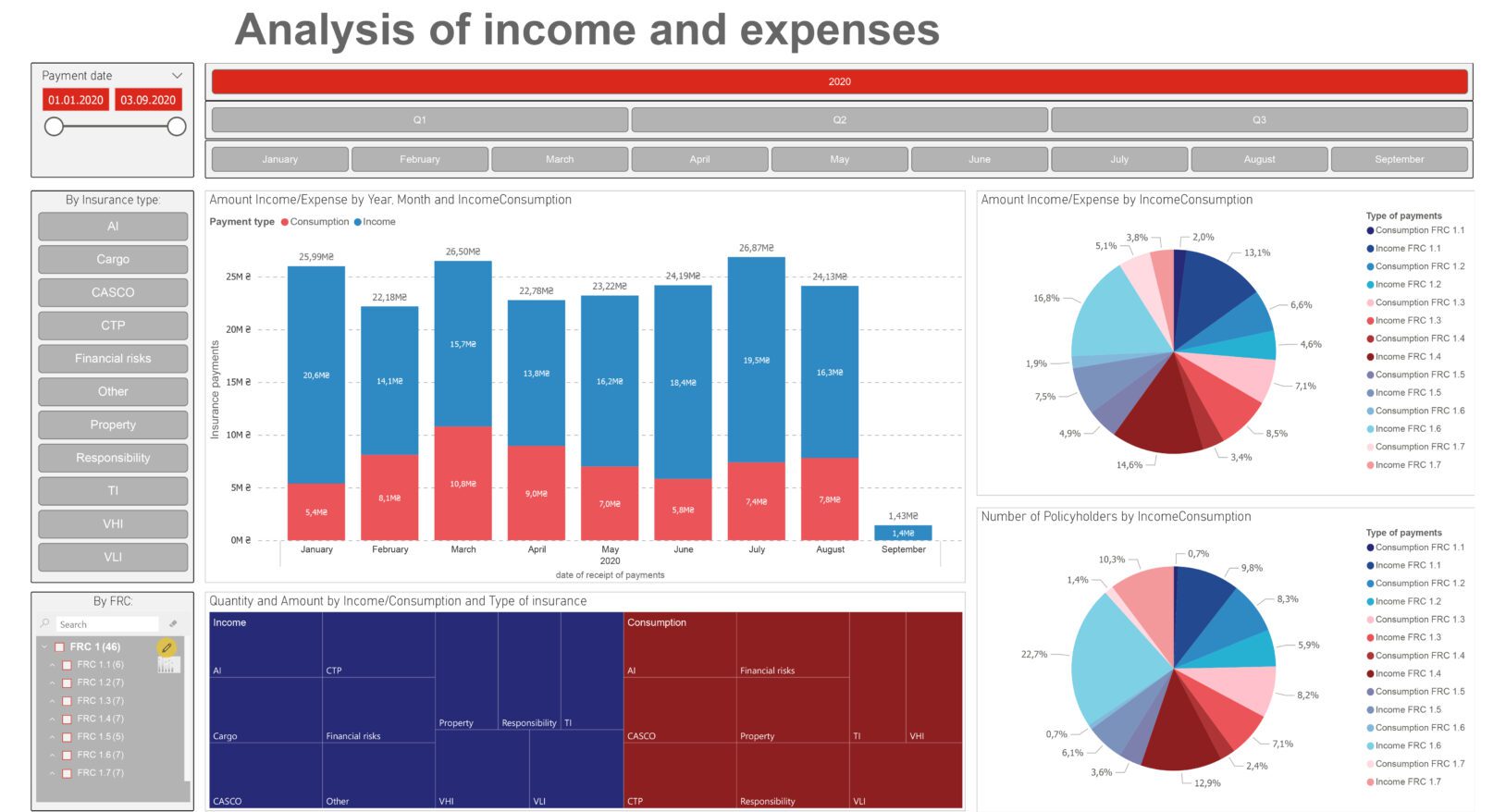
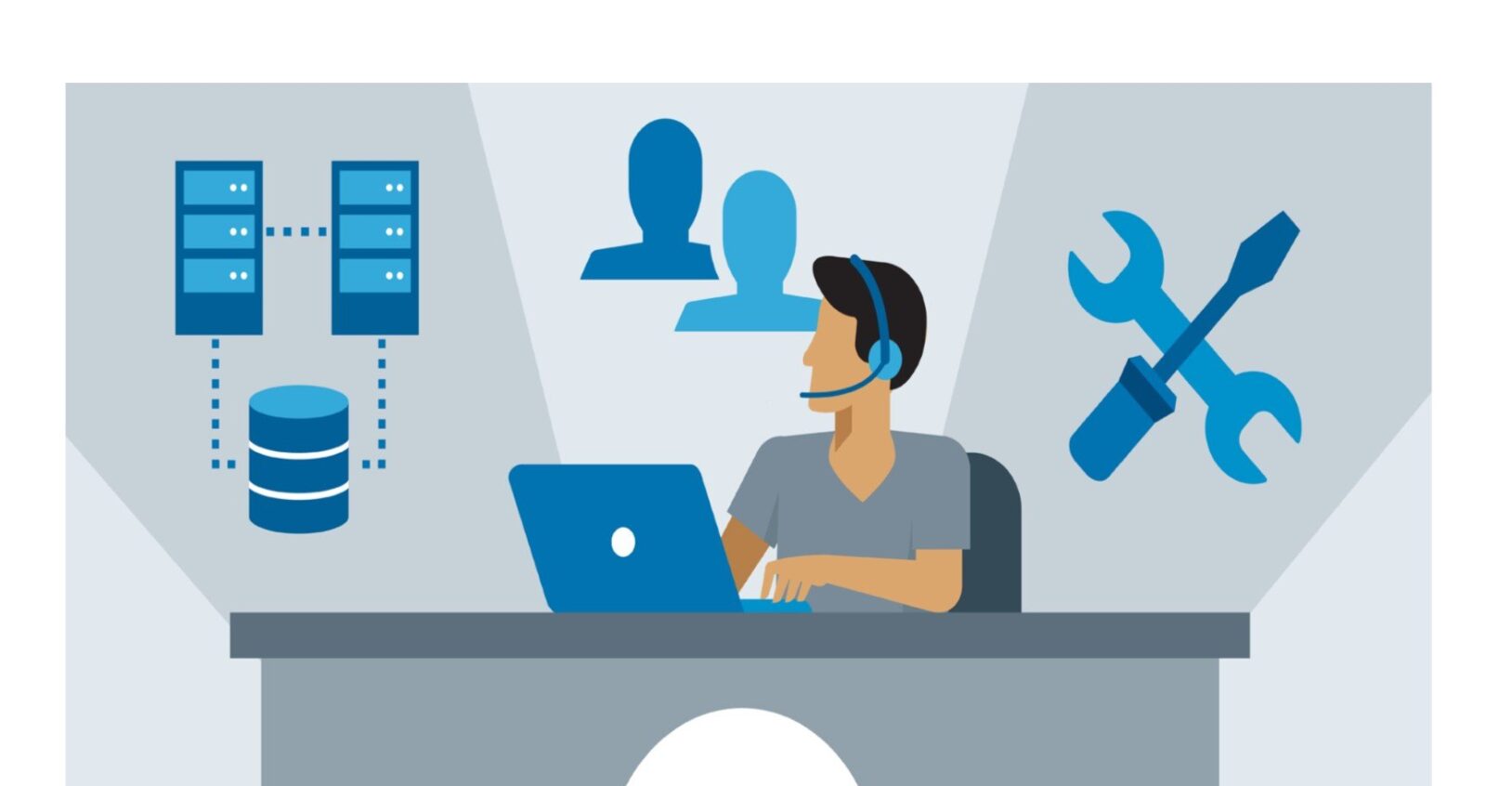
STAGE 3
'DATA VISUALIZATION AND DASHBOARDS'
- Discuss the detailed logic of indicator and metric calculation
- Implement the specified calculation algorithms
- Design the visualizations
- Implement the dashboard layout: the 20% that you can see
- Configure the dashboards’ interactive elements
- Complete the checks, demonstrate it all to the client, and make the adjustments
- Teach the client’s personnel to use the dashboards and derive the economic benefits.
Time frame: 1-2 months
STAGE 4
'MAINTENANCE AND ANY OTHER WISHES YOU MAY HAVE AFTER THE BI IMPLEMENTATION'
- Edit the colors and the visual elements
- Add filters and pop-up instructions
- Set up extra accesses
- Answer any questions that arise in the process of Power BI implementation.
Support packages starting at 10 hours per month
Read how to track the main economic factors with BUSINESS INTELLIGENCE FOR INSURANCE
BUT THE MAIN POINT OF THE ANALYTICS IS
PROFIT GROWTH
Our dashboards give you a chance to control the revenue, cost price, margin, gross profiе and 47 other indicators on a daily basis. No need to wait for a monthly report.
Consistent control results in profit growth and business expansion.





