
Let’s explore how Power BI can revolutionize your business processes by giving you real-time insights at your fingertips.
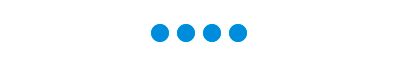
A Game-Changer for Real-Time Data
Key Features of Power BI for
Real-Time Data Management
Real-Time Data Management
1. Real-Time Dashboards and Reports
At the core of Power BI’s real-time capabilities are its dynamic dashboards and reports. These dashboards are customizable, allowing you to monitor the data that matters most to your business. Whether it’s sales, inventory levels, or social media engagement, you can see the latest information as it flows in. No delays, no waiting.
📊 Example: A retail business can track real-time sales performance during a major sale event, adjusting marketing strategies on the fly based on live data.

2. Seamless Integration with Data Sources
Power BI integrates with hundreds of data sources—from cloud platforms like Azure to on-premises databases and even Excel spreadsheets. This integration ensures that all your data, from different sources, is updated in real time on your dashboards.
📊 Example: A logistics company can track fleet movements in real time by connecting their GPS data to Power BI, allowing them to optimize routes and reduce fuel costs instantly.
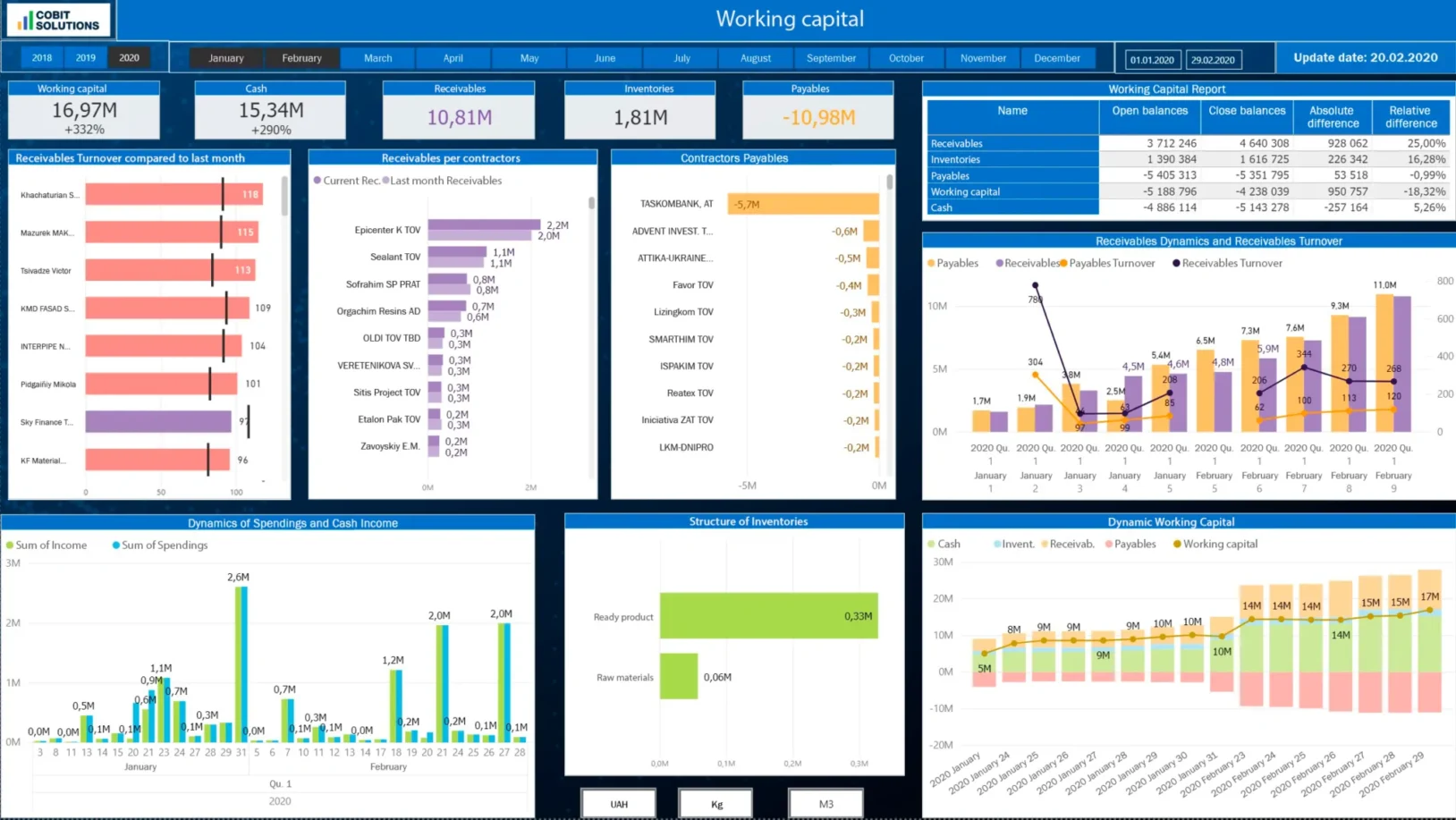
3. Real-Time Alerts
Power BI’s real-time alerting system is a game-changer. You can set up custom alerts that notify you when certain thresholds are crossed—whether it’s a drop in sales, an inventory shortage, or a website traffic spike. These alerts allow you to respond instantly, keeping you ahead of any issues.
📊 Example: A finance team could set alerts for cash flow drops below a critical level, enabling quick actions to maintain liquidity.

4. AI-Powered Insights
With AI and machine learning embedded in Power BI, you can leverage predictive analytics to gain insights into what’s likely to happen next. Combine this with real-time data, and your business can be both reactive and proactive.
📊 Example: A healthcare organization could use AI-powered insights to predict patient admission rates in real time, optimizing staffing and resource allocation accordingly.
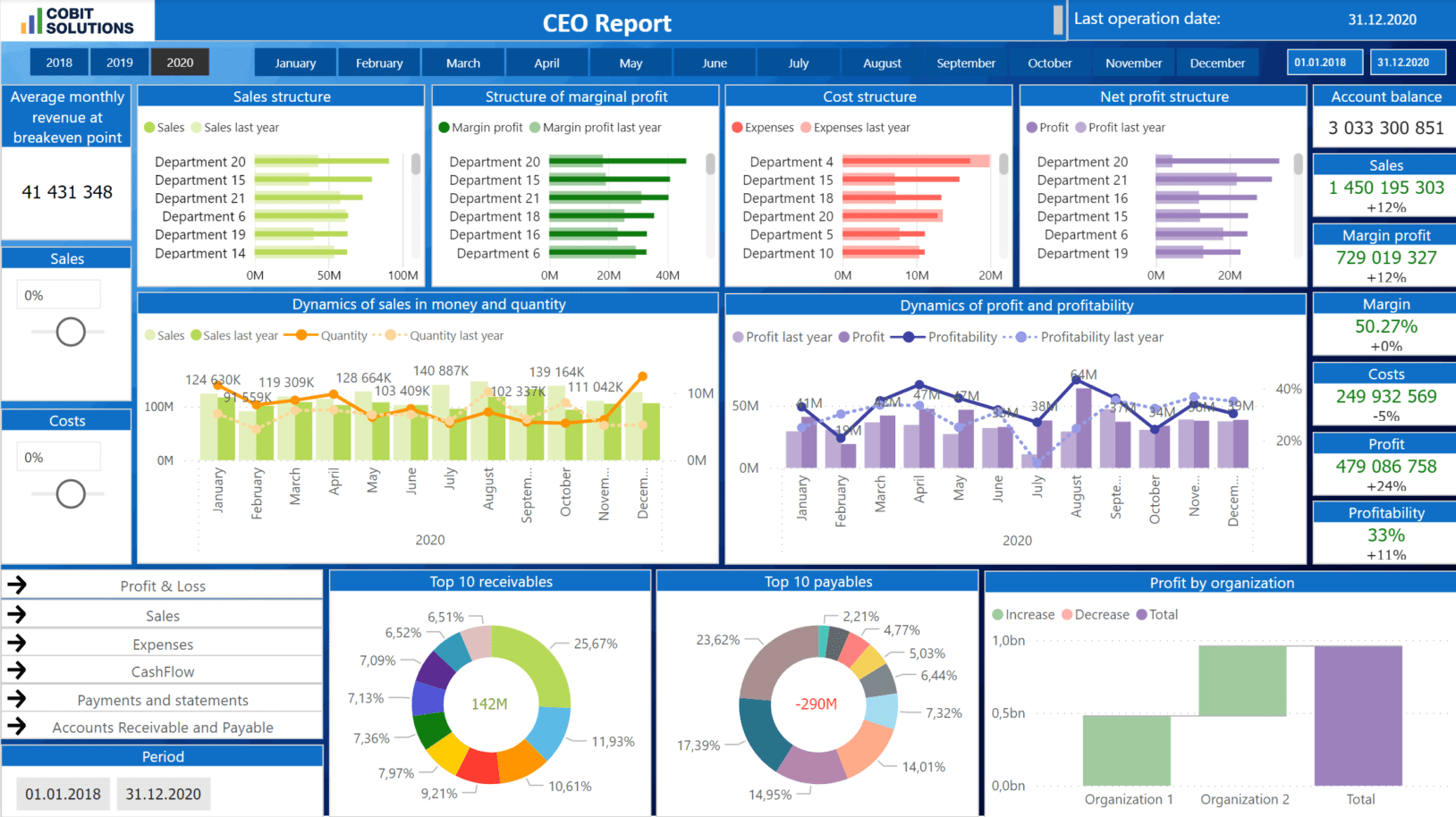
How Power BI Improves
Business Processes
In today’s data-driven world, staying ahead means making faster, smarter decisions—and that’s exactly where Power BI shines. With its ability to provide real-time insights, streamline operations, and drive efficiency across departments, Power BI empowers businesses to transform their data into actionable strategies.
Whether it’s enhancing decision-making, optimizing workflows, or improving customer experiences, Power BI is a critical tool for modern businesses looking to stay competitive and agile. Let’s explore how Power BI can revolutionize your business processes.
1. Faster Decision-Making
One of the biggest benefits of Power BI’s real-time capabilities is the ability to make faster, more informed decisions. Gone are the days of waiting for the end-of-month report—decisions can now be made based on live data, improving responsiveness to market changes, customer demands, and operational challenges.
2. Improved Operational Efficiency
With real-time data at your fingertips, inefficiencies can be spotted and corrected immediately. Whether it’s optimizing supply chains, managing workforce productivity, or tracking inventory, Power BI helps businesses stay lean and agile.
📊 Example: A manufacturing company used Power BI’s real-time data monitoring to identify bottlenecks in production lines, reducing downtime by 20% and improving overall efficiency.
3. Enhanced Customer Experiences
By leveraging real-time customer data, businesses can deliver more personalized and timely services. Whether it’s adjusting marketing strategies on the go or providing immediate support based on live feedback, Power BI enables a more dynamic and customer-centric approach.
📊 Example: A telecom company tracked customer service queries in real time and adjusted staffing levels in their call center to meet demand, improving customer satisfaction by 15%.
Real-World Use Cases: Power BI in Action
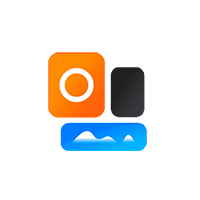
Retail Industry: Real-Time Sales Monitoring
Retailers can track live sales data during peak shopping seasons, such as Black Friday, and adjust stock levels or promotional campaigns instantly based on real-time trends. With Power BI, retail managers can see which stores are performing best, what products are moving fastest, and which promotions are driving conversions—all in real time.
Healthcare: Patient Monitoring
Hospitals and clinics can use Power BI to monitor real-time patient data such as admission rates, bed availability, and staff performance. With these insights, they can optimize resources, ensure patient satisfaction, and even predict future patient needs based on live data.
Supply Chain Management: Inventory and Logistics Tracking
For companies managing large inventories and logistics, Power BI allows for real-time tracking of shipments, stock levels, and delivery times. This capability enables supply chain managers to act quickly if a shipment is delayed or stock levels run low, preventing disruptions in operations.

Conclusion: The Future of Real-Time Data with Power BI
In 2025 and beyond, businesses that harness the power of real-time data will be the ones that thrive. Power BI’s ability to integrate, analyze, and display live data is transforming how businesses operate, from improving decision-making to enhancing customer experiences.
If you want to stay competitive, real-time data management is no longer optional—it’s essential. And with Power BI, you’ll have all the tools you need to make data-driven decisions in the moment, keeping your business agile and responsive in an ever-changing market.
Get in Touch with Us
Dashboards creation

You might also be interested in the article by the owner of Cobit Solutions Why does my company need business intelligence?
Read more on real cases of BI system implementation in different industries on our Blog





