Connect JD Edwards with Power BI in Just 3 Weeks
- You will be able to craft your own dashboards based on JDE data
- Without intermediate DWH ETL processing and additional data transformation stages
- Access to all your ERP data directly pulled from the JDE production database
- Ability to use any dimension, property and ledger that is available in JDE
- Near-real time data from JDE ERP available in reports
- You can also use JDE data integration connector with Tableau, Qlik Sense or Looker
- Works on any JDE custom configurations and on-premise version of the JDE platform
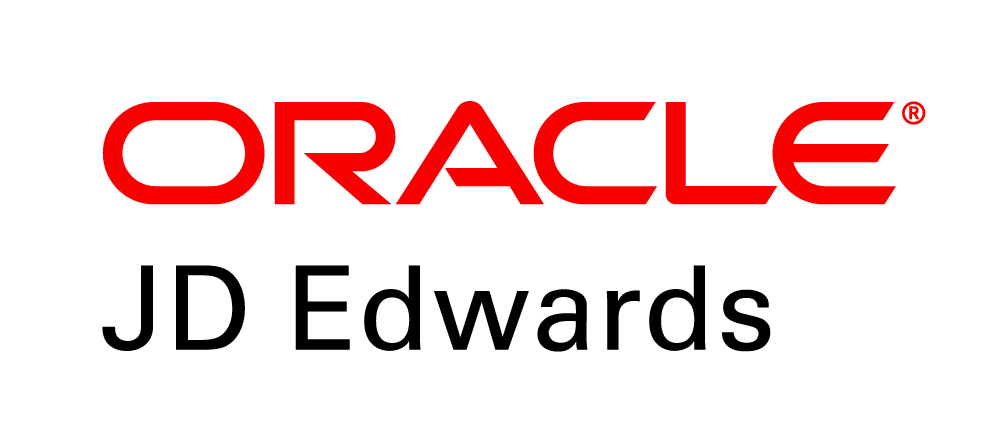
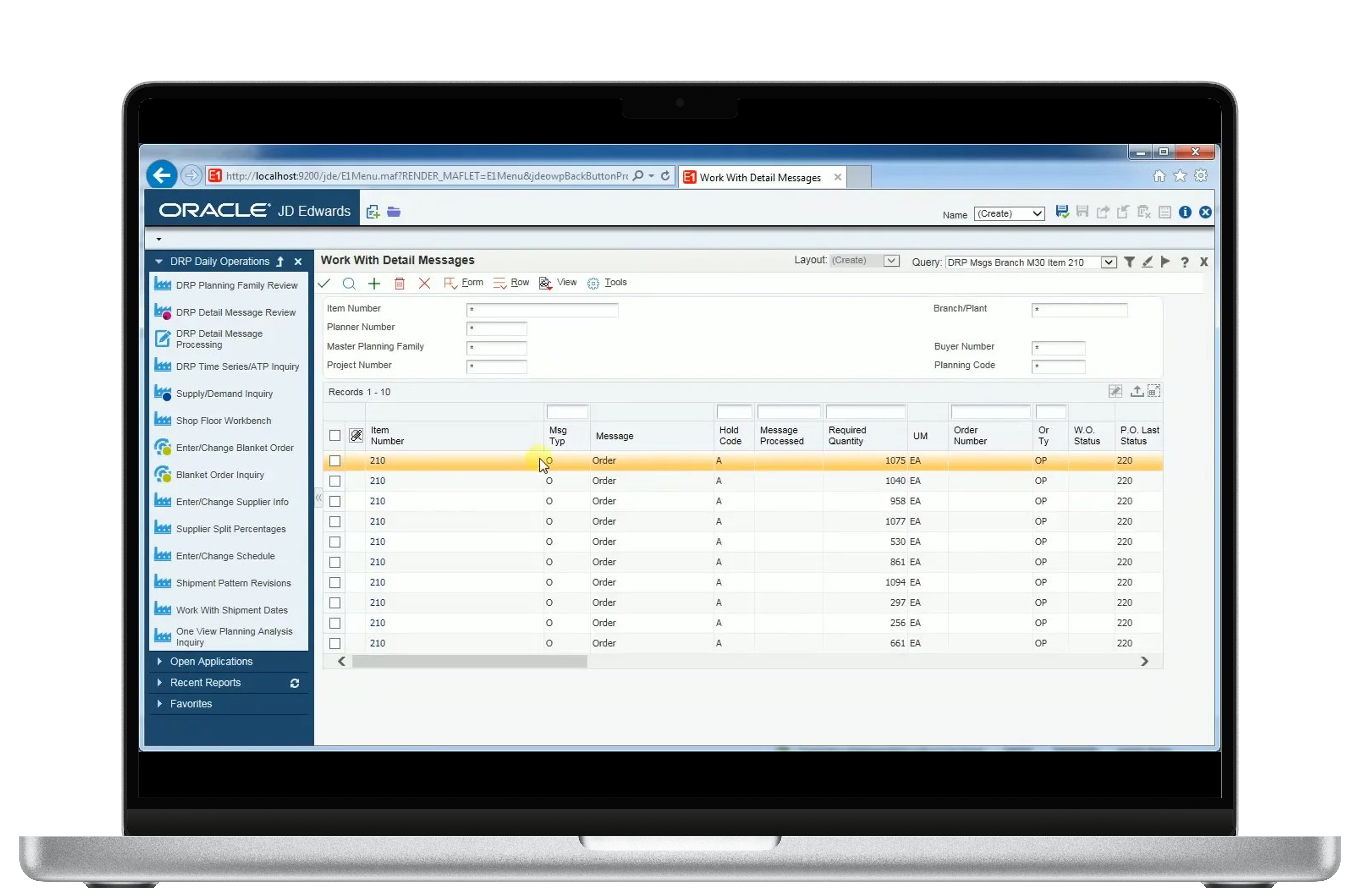
Example of JDE Data Objects in Power BI
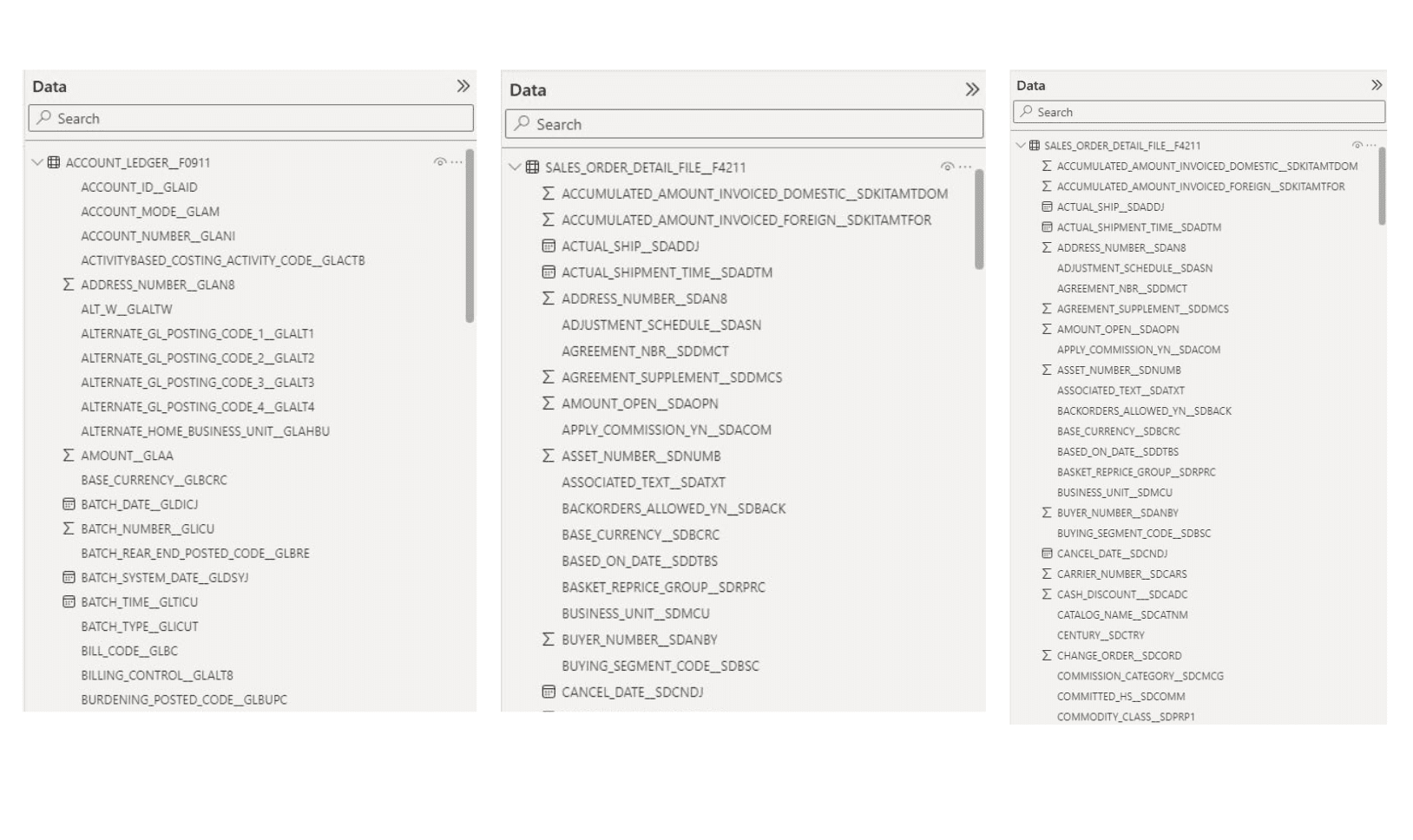
Example of Power BI Data Model based on JDE
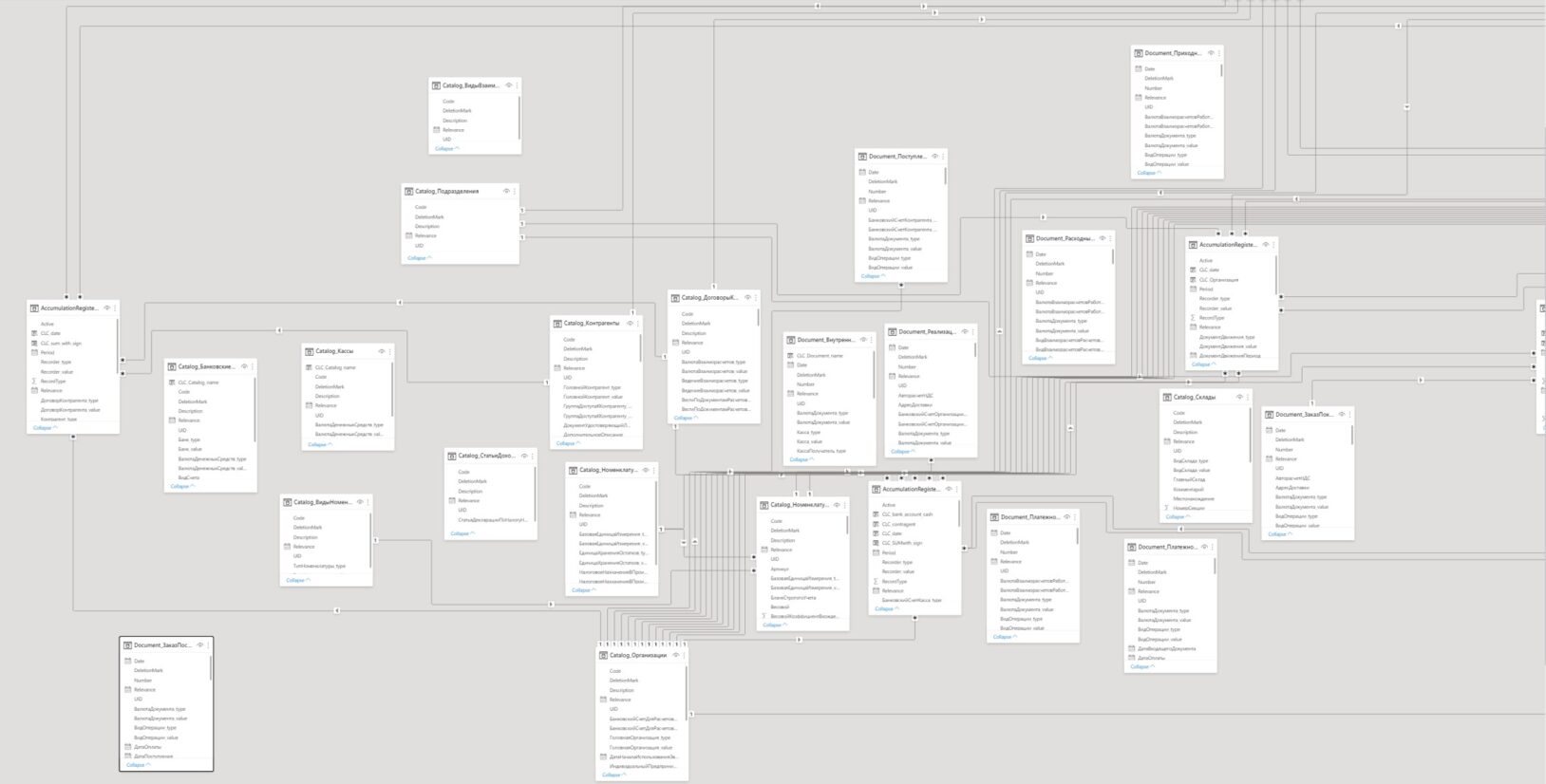
Benefits of JDE integration with Power BI:
- Defined Business Objectives: Establish clear goals for what you wish to achieve with data analytics, such as improving operational efficiency, enhancing financial transparency, or increasing customer satisfaction.
- Comprehensive Data Access: Every available JD Edwards data object — is easily available and ready for usage in your Power BI reporting. This covers client information, master data, ledgers, UDC codes, operational statistics, and financial records.
- KPIs and Metrics: Using JD Edwards in Power BI, precisely specify the key performance indicators (KPIs) and metrics absolutely essential for monitoring and reporting on corporate performance.
- Robust Infrastructure: Our solution enables the integration with data read-only access and is harmless to the JDE production environment and database. Security policies could be additionaly applied to guarantee that private data is safeguarded and that the system can manage the analytics demand.
- Save time and money: It takes only 3 weeks to have all the JDE data available to Power BI users instead of an endless data warehouse (DWH) ETL development process.
It is optionally possible to have such services
- Building a semantic model in Microsoft Power BI for your JD Edwards BI data
- Development of dashboards and enhance the existing reporting
- Setting up automatic report updates in the cloud based on the near-real-time data
- Integration of budget or forecast data from Microsoft Excel or Google Sheets into Power BI reporting
Example of Power BI Dashboards based on JDE
JDE SALES DETAIL DASHBOARD - NET SALES & MARGIN ANALYTICS

JDE WORKING CAPITAL FINANCIAL DASHBOARD
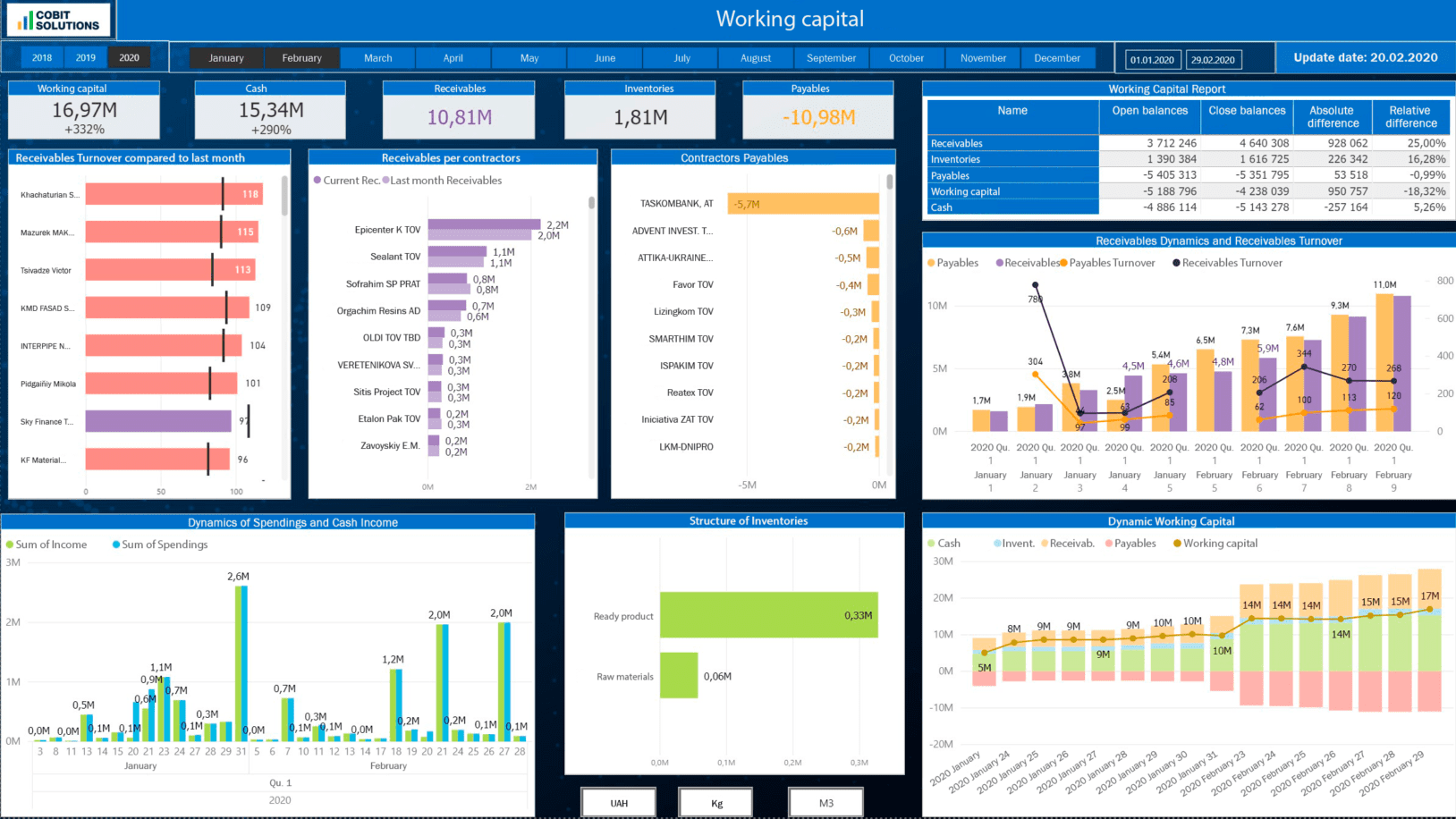
JDE PROFIT & LOSS DASHBOARD
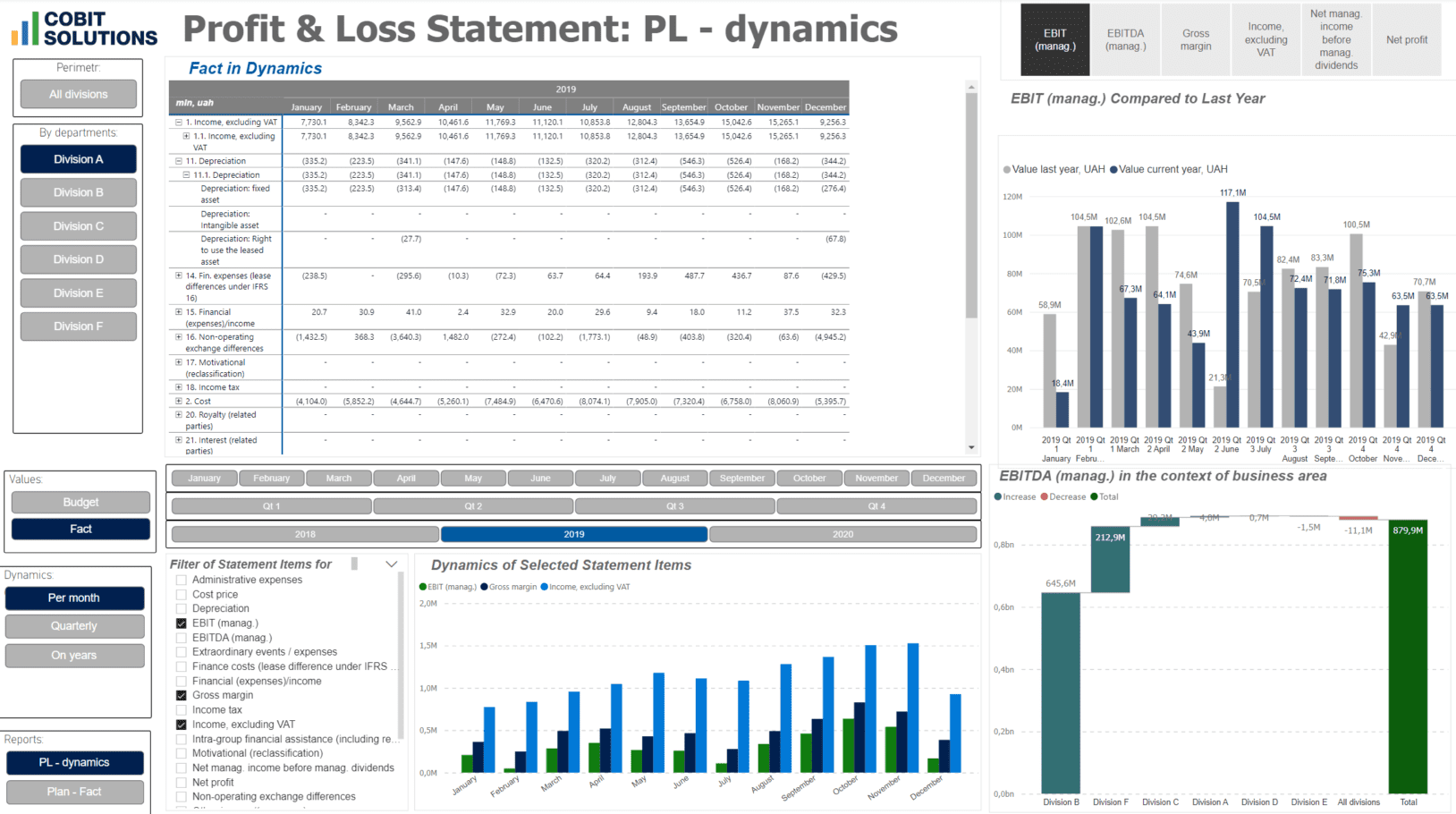
Integrating JD Edwards business intelligence with Power BI combines ERP’s data management functionality with Power BI’s sophisticated analytics and visualization tools. This integration facilitates seamless data flow, enabling real-time insights and comprehensive reporting that enhance operational efficiency and decision-making in the manufacturing sector. JD Edwards Power BI dashboards let you analyze JD Edwards BI data in near-real-time, produce interactive reports, and obtain insights into production, inventory, and financial performance.
The technology Integrating JD Edwards with Power BI reporting and other BI tools is used by 10+ our clients
- Advanced Visualization of JDE Financial Data
- Real-time Operational Insights from JD Edwards in Power BI
- Does not require modifications or changes to the JD Edwards configuration and database
- Absolutely safe, as it uses standard Oracle access mechanisms
- Data will not be accessible to us after the integration is complete
- The integration does not allow to make any changes to the data in the JD Edwards database
FAQ
The integration of JD Edwards (JDE) with Business Intelligence (BI) tools like Power BI is typically completed in just three weeks, enabling businesses to quickly see results in terms of enhanced reporting and data visualization without extensive delays.
Cobit Solutions provides a variety of reports and dashboards that focus on key business areas such as:
- Financial performance
- Sales
- Operations
- Key performance indicators (KPIs) These dashboards are designed to provide actionable insights, enabling better decision-making across the business.
Yes, the reports provided by Cobit Solutions support automatic data refresh, ensuring that the information presented is always up-to-date. Additionally, KPI customization is supported, allowing businesses to define the metrics that matter most to their operations.
Yes, the JD Edwards BI solutions can be customized to fit the specific needs of different departments within an organization. The integration with Power BI allows for tailored dashboards and reports for different departments, such as finance, sales, or operations.
To start the JD Edwards Power BI integration process, you can begin by contacting Cobit Solutions. They will guide you through the process, which typically takes about three weeks to complete, ensuring a smooth and efficient integration of JD Edwards data with Power BI for real-time reporting and analysis.
Check out also Power BI integration with ERP Acumatica
We can help you with your JD Edwards Business Intelligence requirements whether you are creating a whole analytics system from scratch or adding additional JD Edwards BI reporting. Our experts will provide you with a useful JD Edwards Business Intelligence solution to help your company flourish.
With a one-time payment, Power BI development services are simplified and hassle-free.
Our expertise in JD Edwards and BI technologies ensures that your company’s business intelligence solutions are tailored to your specific needs. By leveraging JD Edwards data and Power BI, you can achieve operational efficiency and gain deeper insights. Trust us to seamlessly integrate JD Edwards with BI technologies. Our technical expert will connect with you. Let’s discuss your specific case. It will cost you only 30 minutes of online meeting.


![Untitled_design__28_-removebg-preview (1) [:en]Untitled_design__28_-removebg-preview (1)[:]](https://cobit-solutions.com/en/wp-content/uploads/sites/2/elementor/thumbs/untitled_design__28_-removebg-preview-1-e1722362724916-qrvt4vt0ir0yp8i3osc3lo1nj3c5y98h2dxrjkcxk8.png)
![Untitled_design__28_-removebg-preview (1) [:en]Untitled_design__28_-removebg-preview (1)[:]](https://cobit-solutions.com/en/wp-content/uploads/sites/2/elementor/thumbs/untitled_design__28_-removebg-preview-1-e1722362724916-qrvt4vt02ynuir5yhz82ua28r90s182tcjhi4nsby8.png)