We can integrate QuickBooks Desktop with Power BI
- Seamlessly export financial data from QuickBooks Desktop for in-depth analysis and enhanced reporting in Power BI.
- Utilize Power BI's import feature to quickly load QuickBooks Desktop data for comprehensive business intelligence and financial reporting.
- Create real-time dashboards and interactive visualizations using key financial metrics and data from QuickBooks Desktop
- Set up scheduled exports from QuickBooks Desktop to ensure automated and consistent data updates in Power BI, providing up-to-date insights and analysis.
- Easily analyze financial statements, customer transactions, and operational data from QuickBooks Desktop within Power BI
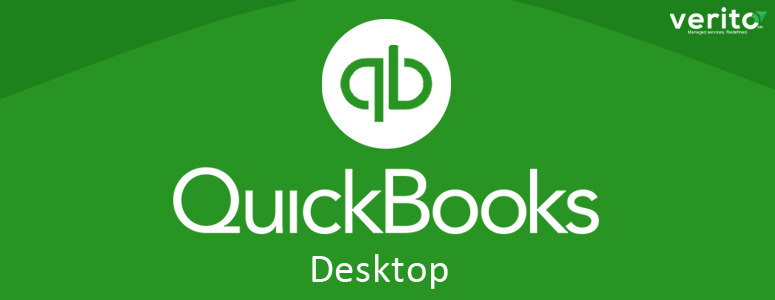

Example of QuickBooks Desktop Object Fields in Power BI
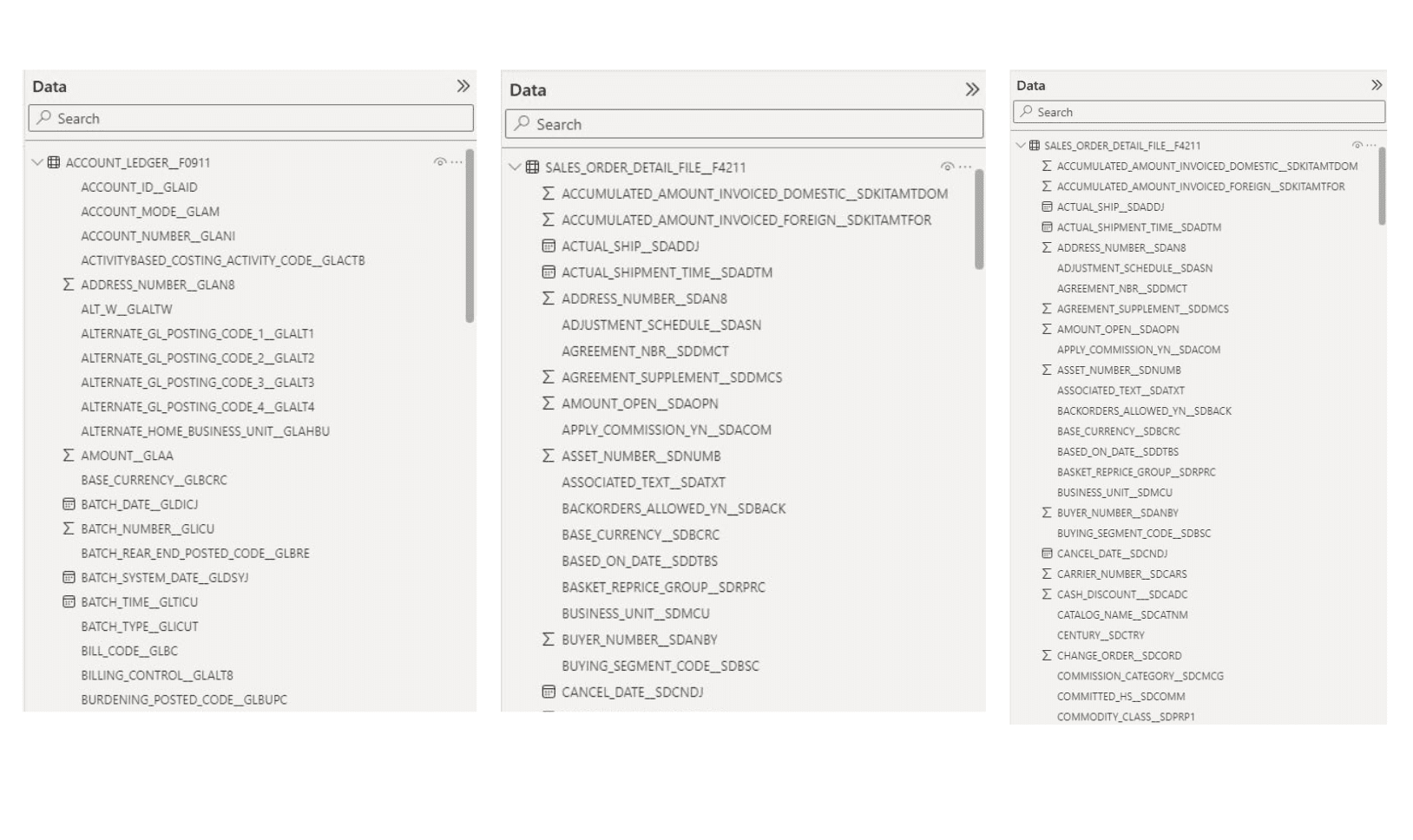
Example of Power BI Data Model based on QuickBooks Desktop
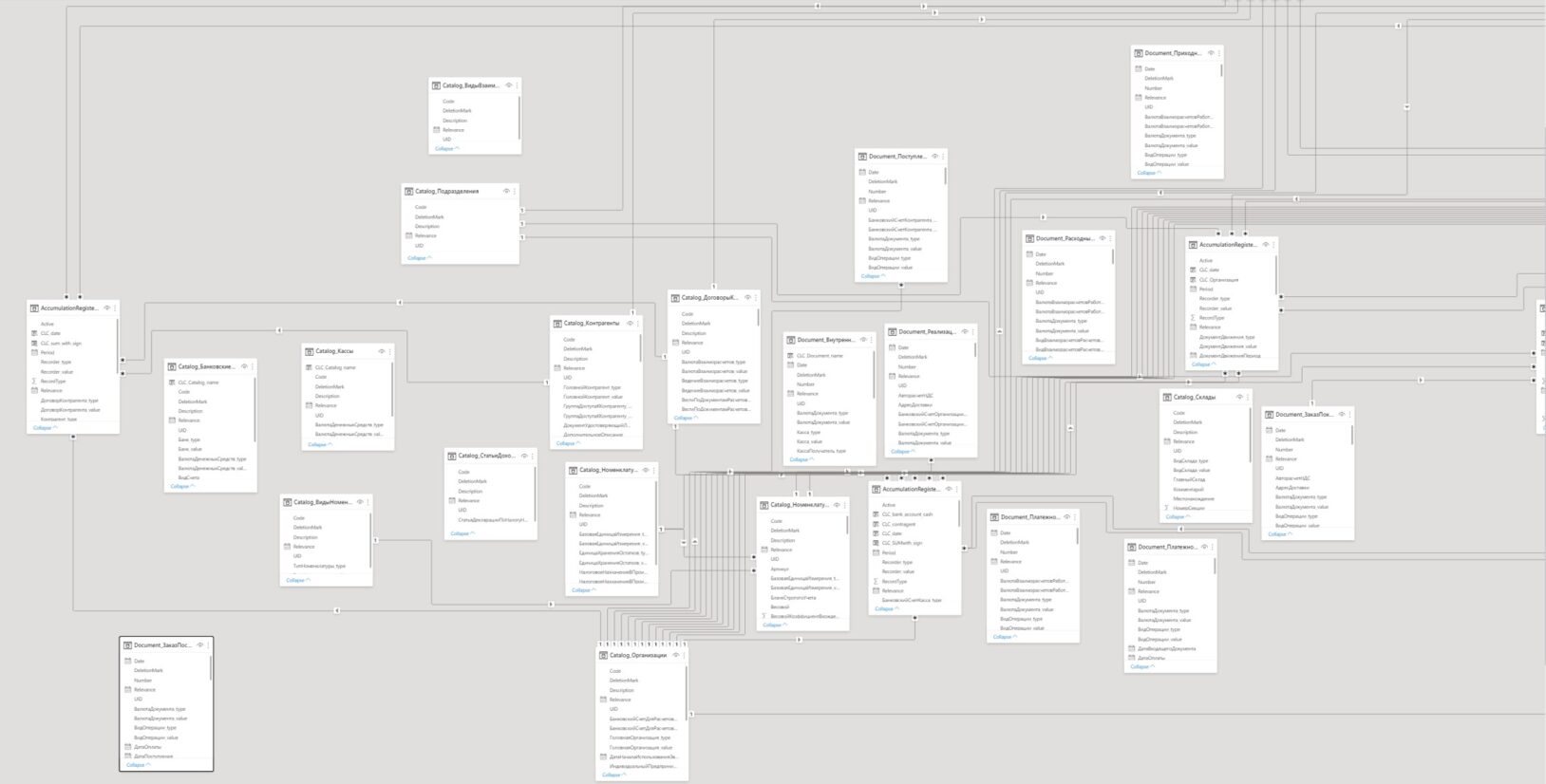
Benefits of Power BI Integration with QuickBooks Desktop:
- Improved Decision-Making: Gain valuable data-driven insights directly from your QuickBooks Desktop financial data through Power BI visualizations.
- Enhanced Operational Efficiency: Eliminate manual reporting processes with automated data flows between QuickBooks Desktop and Power BI, saving time and improving accuracy.
- Real-Time Data: Keep your Power BI dashboards up-to-date with the latest information from QuickBooks Desktop exports, enabling quick and informed decision-making.
- Cross-Department Collaboration: Share unified financial reports across different teams and departments by integrating QuickBooks Desktop data into Power BI dashboards.
- Cost-Effective Solution: Achieve integration through export-based solutions, avoiding costly APIs or custom development, offering a practical and affordable way to enhance financial analysis and business intelligence.
It is optionally possible to have such services
- Tailor Power BI visuals to match your financial reporting and business requirements using data from QuickBooks Desktop
- Automate the extraction of QuickBooks Desktop data for continuous updates to your Power BI reports and dashboards
- Clean, organize, and format QuickBooks Desktop data to ensure accurate, high-quality reporting in Power BI
- Receive expert guidance and ongoing support for maximizing the use of both QuickBooks Desktop and Power BI to fully leverage the integration’s benefits
Example of Power BI Dashboards based on QuickBooks Desktop
QUICKBOOKS DESKTOP SALES DETAILS DASHBOARD

QUICKBOOKS DESKTOP WORKING CAPITAL DASHBOARD
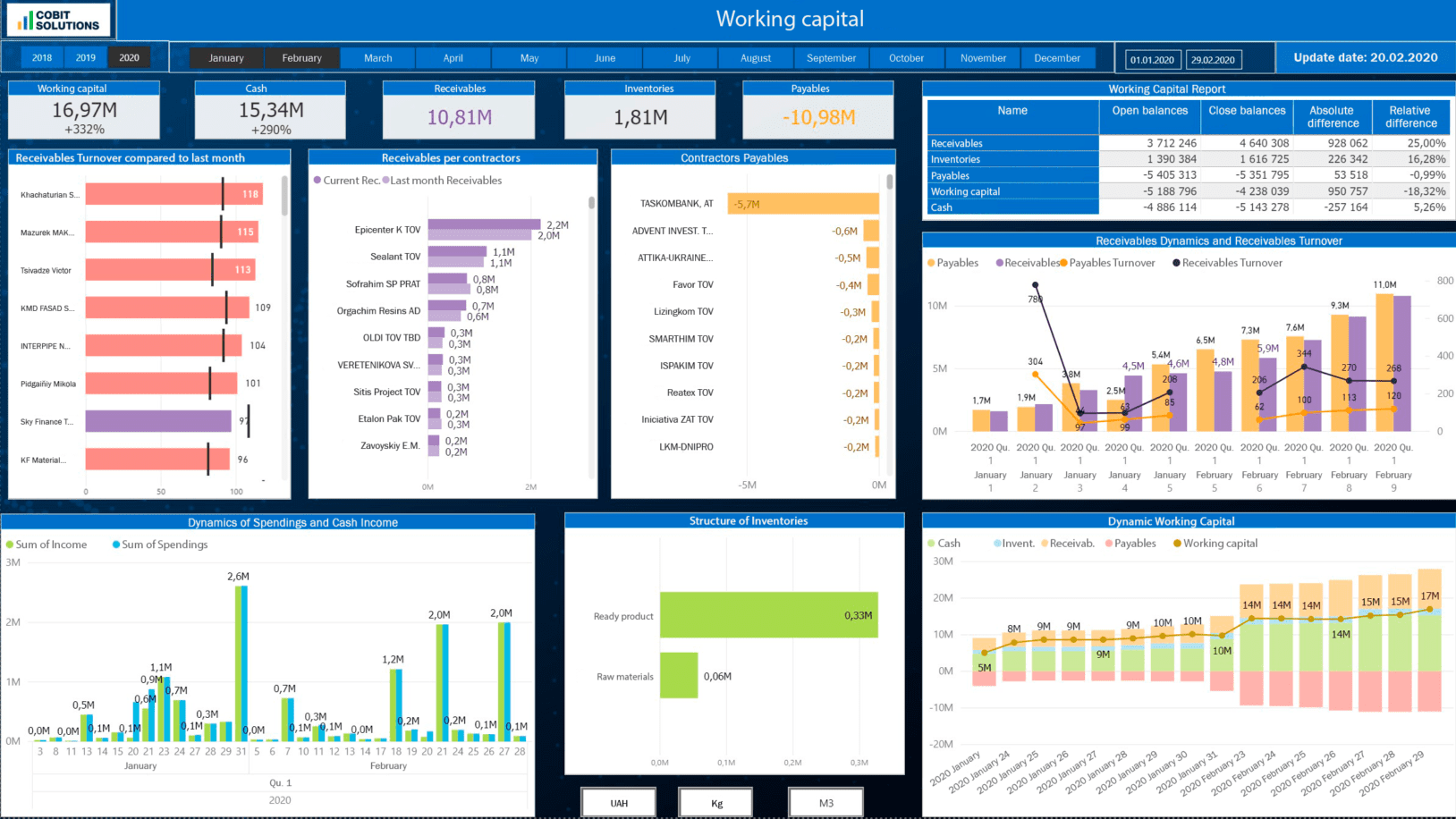
QUICKBOOKS DESKTOP P&L DASHBOARD
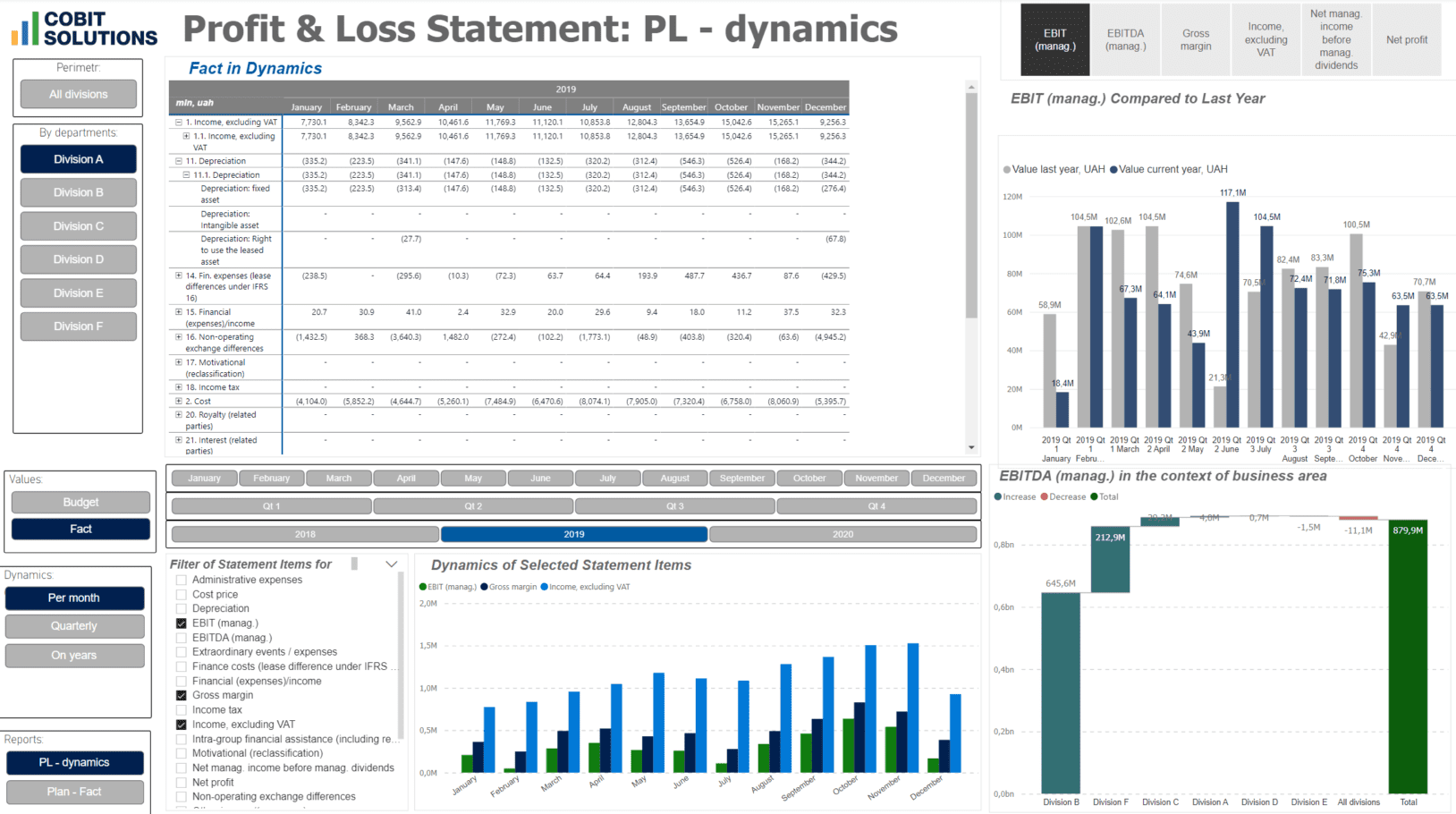
Integrating QuickBooks Desktop with Power BI offers a powerful solution for businesses aiming to enhance their financial reporting and data analysis. By merging QuickBooks Desktop’s comprehensive accounting capabilities with Power BI’s advanced data visualization and business intelligence tools, users can effortlessly access and analyze their financial data in real-time.
The QuickBooks Desktop Power BI connection enables smooth data integration, allowing users to build custom dashboards, track important financial metrics, and generate detailed interactive reports. With live data from QuickBooks Desktop fed directly into Power BI, businesses gain deeper insights into critical areas such as cash flow, revenue trends, expenses, and overall profitability.
Automating data exports from QuickBooks Desktop ensures that the most up-to-date financial information is available for analysis in Power BI, reducing the need for manual reporting and boosting operational efficiency. By leveraging Power BI dashboards customized for QuickBooks Desktop, users can visualize financial performance over different time periods, review customer transactions, and make strategic decisions that drive business growth.
Whether you’re tracking accounts receivable, managing expenses, or analyzing overall financial performance, the QuickBooks Desktop Power BI integration is an essential tool for optimizing financial workflows, improving transparency, and supporting data-driven decision-making for small and medium-sized businesses.
This seamless QuickBooks Desktop Power BI connection empowers businesses to fully utilize their financial data, delivering robust analytics and insights that help them stay ahead in a competitive landscape. By integrating QuickBooks Desktop with Power BI, businesses can achieve better financial oversight, improved operational efficiency, and smarter decision-making.
The technology for integrating QuickBooks Desktop Power BI tools
is used by 50+ of our clients
- Enhanced visualization of financial data directly from QuickBooks Desktop
- Real-time insights into financial performance through Power BI dashboards
- No changes required to existing QuickBooks Desktop configurations or BI tools
- Fully secure, utilizing standard access protocols to safeguard sensitive financial information
- No access to your data once the QuickBooks Desktop Power BI integration is complete, ensuring full privacy
- No modifications or interference with data within the QuickBooks Desktop or Power BI system, maintaining data integrity and security
Get in touch with us
To connect your QuickBooks Desktop to Power BI, simply fill out the form on our website, and we will contact you within 1 business day to discuss the next steps.
Once the project begins, you can expect to see initial results within just 3 weeks. Our QuickBooks Desktop Power BI solutions provide dynamic, real-time reports that empower executives and decision-makers to act quickly and with confidence. These dashboards are automatically refreshed, eliminating the need for manual data updates and offering customized key performance indicators (KPIs) for each department, ensuring your business excels.
Start your QuickBooks Desktop Power BI integration today for more efficient financial management and powerful analytics. Our QuickBooks Desktop BI solutions help you unlock the full potential of your data, delivering detailed insights and advanced reporting capabilities. Integrating QuickBooks Desktop with Power BI will improve your financial transparency and operational efficiency. Rely on our expertise in QuickBooks Business Intelligence to stay ahead of the competition and drive your company’s growth.
Check out also Power Bi integration with QuickBooks Online
Whether you’re building a new system from scratch or enhancing your existing QuickBooks Desktop Power BI solutions, we are here to support your QuickBooks Business Intelligence needs. Our experts will deliver a tailored QuickBooks Desktop Power BI solution to help your business grow and succeed.
With our QuickBooks Desktop Power BI integration, you can seamlessly connect powerful analytics to your current financial management system. Our Power BI development services are designed to be simple and stress-free, offering a one-time payment solution. During a 40-minute online consultation, our specialists will work closely with you to understand your business goals and deliver the right Power BI QuickBooks Desktop solutions. Simply leave your inquiry, and we’ll be in touch to help you maximize your QuickBooks Desktop Power BI connection.
Our extensive knowledge of QuickBooks Desktop Power BI technologies ensures that your business intelligence solutions are fully customized to meet your specific needs. By integrating QuickBooks Desktop with Power BI, you can optimize financial performance and gain actionable insights. Trust us to seamlessly integrate QuickBooks Desktop BI technologies into your existing infrastructure. One of our specialists will reach out to assist you with the QuickBooks Desktop Power BI connection and ensure your Power BI QuickBooks Desktop setup provides maximum value to your business.
Let’s discuss your objective.
It will cost you 40 minutes of online-meeting.


![Untitled_design__28_-removebg-preview (1) [:en]Untitled_design__28_-removebg-preview (1)[:]](https://cobit-solutions.com/en/wp-content/uploads/sites/2/elementor/thumbs/untitled_design__28_-removebg-preview-1-e1722362724916-qrvt4vt0ir0yp8i3osc3lo1nj3c5y98h2dxrjkcxk8.png)
![Untitled_design__28_-removebg-preview (1) [:en]Untitled_design__28_-removebg-preview (1)[:]](https://cobit-solutions.com/en/wp-content/uploads/sites/2/elementor/thumbs/untitled_design__28_-removebg-preview-1-e1722362724916-qrvt4vt02ynuir5yhz82ua28r90s182tcjhi4nsby8.png)