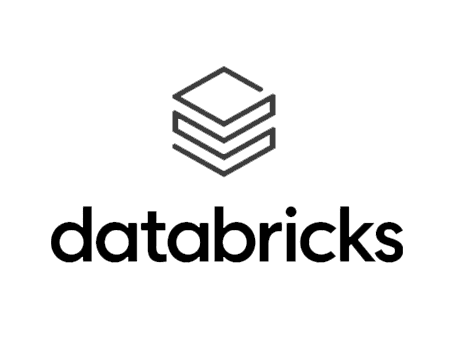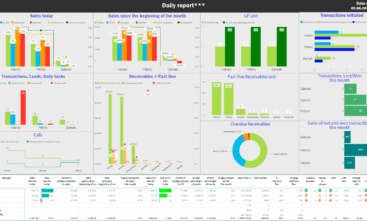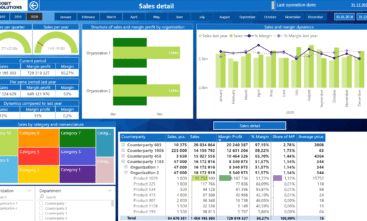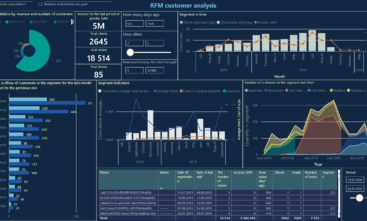To be successful in operating any business will have to manage the workflows. To see the growth or losses you need to track numerous metrics and numbers every company gets as the result of its activity. Thus, it becomes a real problem of how to manage if you don’t understand where you are now? For this purpose, businesses need analytical dashboards to track the actual state and goals achievement.
The leading tool for the businesses is Power BI dashboard with its many functions of real-time insights and process optimization to help with vital business decisions. CashFlow Power BI report will show the movement of funds by income, outcome plus reflect net cash flow and cash balances provided by branches, projects, etc.
What is a Cash flow Dashboard?
The metrics in Cash flow dashboard may include:
- Income cash flow
- Outcome cash flow
- Net cash flow
- Free cash flow
- Cash balances
-
Share of every item
in total income cash flow
- Share of every item in total outcome cash flow
- Share of net cash flow in income cash flow
- Calculation of net cash flow from operating activity by indirect method
- Absolute liquidity ratio
Using the vital KPIs numbers of a team’s progress the workflow can be managed toward goals and cash flow targets. Decision makers can even see issues before they grow to huge problems and manage the processes.
See more digital marketing dashboard examples to suit your needs and identify spend on and top/bottom performing products across each marketing funnel.
What does the Cash flow dashboard show and what is it for?
What are the benefits of Power BI Cash flow dashboard:
- It clearly illustrates the dynamics of income, outcome, and net cash flow
- It shows the structure of the actual money amount in the accounts
- It divides the cash flow into the operational, financial and investment activities
- It offers the opportunity to go deep to every bank transaction
- It reflects cash flow by the whole business
It gives you a concise view of results-based reports which can reflect metrics by dates, in the regions, branches, by direction and so on.
General types of analyzes are not just the fact, but the comparison of fact and last year, fact and plan, fact and last month.
Cobit Solutions Clutch Review:
What are the target roles and dashboard users?

Cashflow dashboard can be used for the key persons who need to increase financial control of companies. Its target roles and users positions in the organization are:
- CFO
- SEO
- financiers
- paymaster
- head of sales
- board members
Demo Cash Flow Dashboard:

- You might also be interested how to improve overall performance in manufacturing industry
- Read more about BI consulting and advisory

“A BI system helps automate the reporting: customize the algorithm for data processing and then use it continuously in the automatic update mode” – says Dmytro Chashnyk, CEO of Cobit Solutions, Expert in IT with 19 years of experience, 10 years in CIO/CTO positions.
Other types of Cash Flow dashboard:
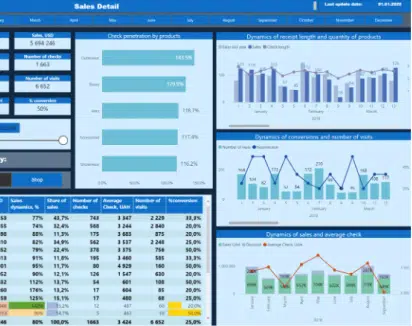
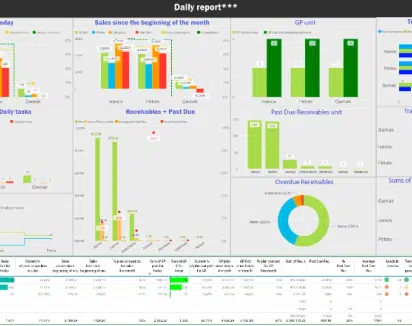
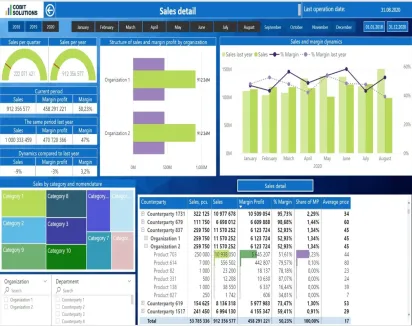
CASH FLOW DASHBOARD VARIATIONS
Our Power BI consultants will develop tailor made dashboards that will help effectively control sales
OUR Power BI consultancy benefits
- Leveraging best practices:
- Saving your time and money
- Power BI and data technology experts implementing turn-key data solutions
- Delivering customized dashboards crafted for your organization's needs
- 20-30% less expensive than hiring a local FTE.

Power BI, ETL, DWH Development:
![stars.gif [:uk-ua]stars.gif[:]](https://cobit-solutions.com/ua/wp-content/uploads/sites/4/elementor/thumbs/stars-qn9ytfr1z054gqgva8t73nnha04r085fy0thw20fdc.gif)
Turn-key BI implementation services:
ETL Data
Integration
Get the turnkey ETL data integration services for ERP, API, CRM, DB, Excel and any other IPs
BI Dashboard
Development
Build custom dashboards tailored to business needs, including front-end interfaces and core back-end technologies
Platform and
Infrastructure
Transforming your data silos into high-end decision-making tools on the Power BI platform for daily updated reports.
AI/ML and
Data Science
Implementing AI/ML and data science options into interactive analytics solutions that help organizations increase revenue and margins
What's Your Stack?